How to Change the Color of Valorant Crosshair?
How to Change Your Valorant Crosshair Color: A Guide
Customizing your crosshair settings to match your style is crucial in Valorant, Riot Games’ tactical FPS. The popular game offers an extensive settings menu that allows you to personalize the crosshair. However, there are some limitations within the game settings, restricting you to a few select colors.
Nonetheless, there are ways to modify your crosshair as you wish and use any color you desire. Thanks to the Valorant Crosshair Changer tool created by the player community, you can apply custom colors to your crosshair. Let’s dive into how you can change your Valorant crosshair color settings without further ado.
Valorant Crosshair Color Changing

Valorant Crosshair Color Changing Settings
Changing the color of your crosshair through the Valorant Crosshair Changer (Valorant CC) tool is straightforward. Just follow these steps:
Download the latest version of the Valorant Crosshair Changer from this page.
Launch Valorant and the Valorant Crosshair Changer application. (The order does not matter)
Wait for the program to automatically log in.
Select the profile you wish to edit.
From the dropdown menus, choose the ‘crosshair color’ option.
After making your edits, save the settings.
Restart Valorant.
By following these simple steps, you can easily customize your Valorant crosshair color to better match your personal style and preferences, enhancing your gaming experience.
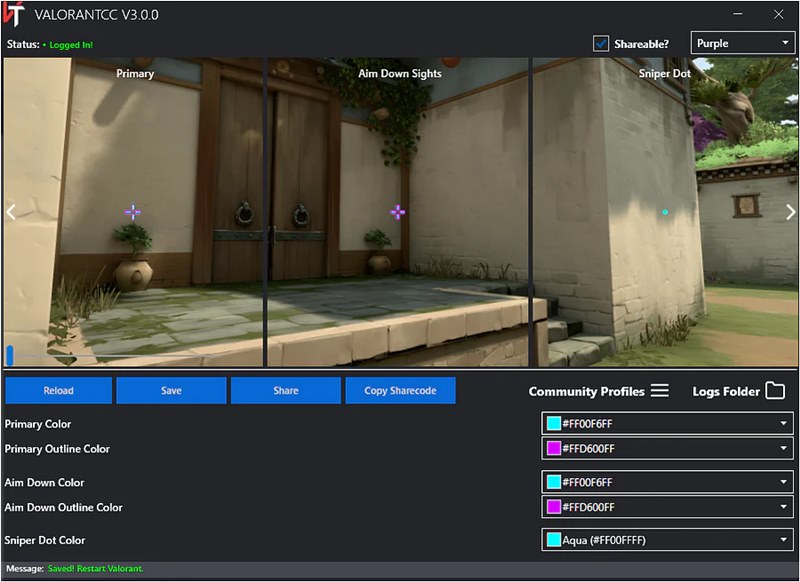
To customize your crosshair from within the game:
Launch Valorant.
Go to Settings.
Press the Crosshair tab.
From here, you can edit the main outlines of the crosshair, including thickness and opacity.

